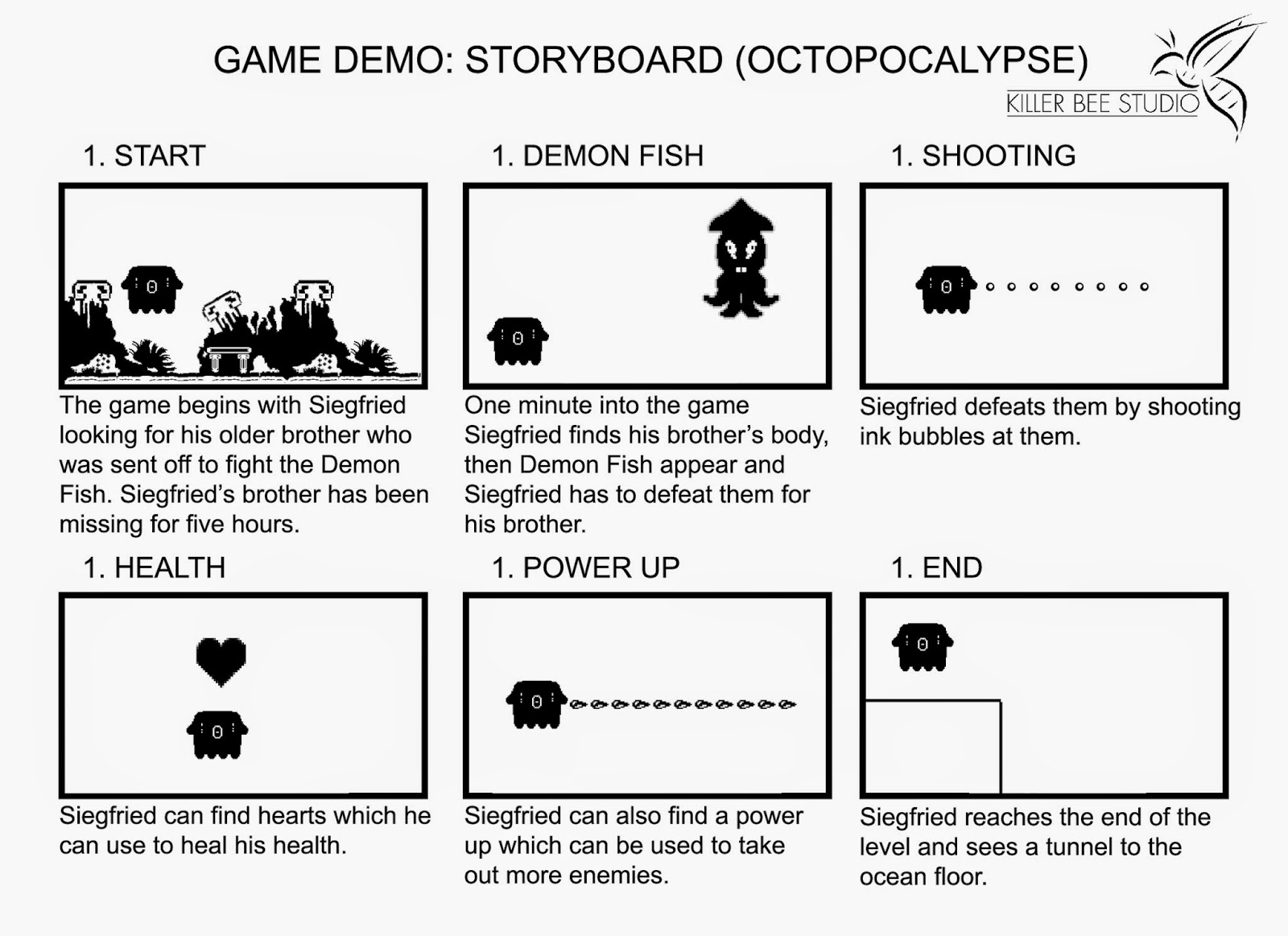Pre-Production
1. Mood Board
For our first Spring Assignment we had to build and code a demo of a flying or swimming game set in 2D or 3D, we were had to also sot out teams and within those teams assign roles. I became the level designer for this project. As with all my projects I started off with a mood board to give me an idea of what the game environment could look like. From this I was able to chose an idea.
2. One Sheet
After the mood board I moved on to write up a one sheet of the game, with this one sheet me and my fellow team mates could understand the story, locations and characters in the game even give details of who it might be aimed at as a target audience.
3. Level Plan
Then I began to sketch out some ideas and then using pixel art I would design the Sprites that would be used in our game environment.
4. Storyboard
After the level plan was made I moved on to a quick storyboard about the game demo and what would take place in the demo.
5. Poster Art
For fun I made a poster for our game which I might use as the main menu background.
6. Sprite Sheets
This is a Sprite Sheet of one of the enemies. A Sprite Sheet is used to animate sprites in the game, the technique is still new to me but hopefully it will come together really well.
Alpha
In the Alpha stage I was able to assemble a few scripts which meant the player could move around and also it would allow the camera to follow the player (in this case the place holder) around the level. I also placed some colliders which made the level more interactive.
Beta
In the Alpha stage I began to add enemies, animation and other key items for the game. At this stage their are still some bugs to fix but that is to be expected at this stage. Soon the level will be ready for the Gold stage which will lead to is build.
Main Menu
In the Alpha stage I also began to work on a Main Menu screen to start the game off it works really well, when you press the start game button it then heads to the level.
Finally in the Gold stage the game demo is ready and all bugs or errors are fixed and game runs smoothly. This has been an interesting assignment and has given me the experience of a rough work flow to make a game.