Stage 1-Anatomy
In the lesson today we were shown how to use a new way of making a quick reference sheet for a character with photo manipulation. First off we had to get some sort of human anatomy, I chose a female mussel anatomy.
Stage 2-Outfit
After I chose the anatomy I then added clothes that I wanted and manipulated them to fit her body shape. At this point I had an idea for a dirty apocalyptic world which would mean her clothes would look old with the colour toned down. I also added blood and mud marks to show she has had a rough life.
Stage 3-Head and Hands
Once I was finished with adding and altering her clothes I then started to add hands and a head to complete her. This was a bit tricky to get her hair to go well with the rest of her but it was a good to practice the clone tool which would allow me to copy and draw her hair in certain places.
Stage 4-Background

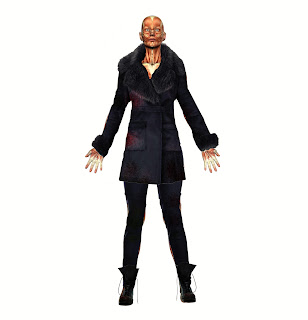


No comments:
Post a Comment