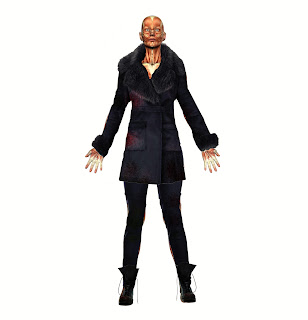Stage 1-Reference
As I have mentioned before this term we are allowed to specialize in a topic of our chose. I have chosen to do a 3D character. After the head the next step was to learn how to model a hand by using the reference images provided to use.
Stage 2-Hand
After setting up the reference images I then moved on to the modeling of the hand, which I started of with a cube and then I began to shape it around the reference images. The key part about this is to follow the shape of the hand on the reference.
Stage 3-Fingers and Thumb
Once I got the base of the hand done, then I moved on to model the fingers. To start off the finger is made from a cylinder and then shaped and modelled based on the finger, once I was happy with its shape. I then duplicated to four times and re shaped and re sized them slightly to fit the other positions of the thumb and fingers.
Stage 4-Webbing and Welding
Stage 5-Shaping
Finally after the hand is complete, I then started to change and shape parts of it to form some features like the knuckles. This was overall a good outcome and I am really proud of the way it looks, again some changes might need to be made especially when it will come to adding it to the body. Which I look forward to having a go.
Stage 4-Webbing and Welding
Once the thumb was attached by its vertexes, I then altered some of the outer vertexes to make the webbing between the thumb and index finger. After that I then moved on to the welding part which would attach the merge the vertexes of the fingers and hand. I did each finger separately, to weld the vertexes together I used the target weld tool. After the welding part I then moved back to webbing stage of moving some of the fingers vertexes, to make their webbing.
Stage 5-Shaping
Finally after the hand is complete, I then started to change and shape parts of it to form some features like the knuckles. This was overall a good outcome and I am really proud of the way it looks, again some changes might need to be made especially when it will come to adding it to the body. Which I look forward to having a go.