Stage 1-Combat Knife Reference
For our first session back with Maya we are shown how to use Quad Draw and Multi Cut to help create a base for a High Res Combat Knife that I will hopefully be able to model. We used the shader to attach a reference image to a plane so we could create use it to begin the base of the model.
Stage 2-Base of the Model
Now that the reference image was in place I could move on to using Quad Draw and Multi Cut to create the base model. Once I was finished using Quad Draw and Multi Cut I then used Extrude to move up the flat model to a 3D structure. Once this was done I then moved on to adding a inner raised level to create a grip for the knife handle as well as adding holes for the nails. Finally to finish the handle off I added a bevel to the edges of the grip and handle to help smooth it off.
Stage 3-Rest of the Model
When I was done with the handle I moved on to the actual blade of the knife and used the same technique as above but keeping the handle and blade as two separate objects. This part I did struggle with at first but once I understood the error it was quite easy to correct.
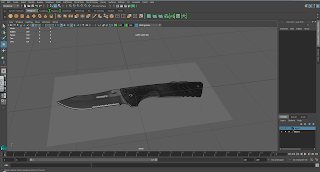


No comments:
Post a Comment